Andorid LeakCanary内存泄露分析
LeakCanary是Square出的一个直接在移动端可视化查看分析内存泄露的库。
Square这家公司牛逼了,很多大名鼎鼎的Android开源库都是这家公司贡献了,比如OkHttp,Retrofit,Picasso,otto等等,具体可以上Square的Gihub账号查看。
1,先感官认识下使用过程
运行leakcanary-sample工程
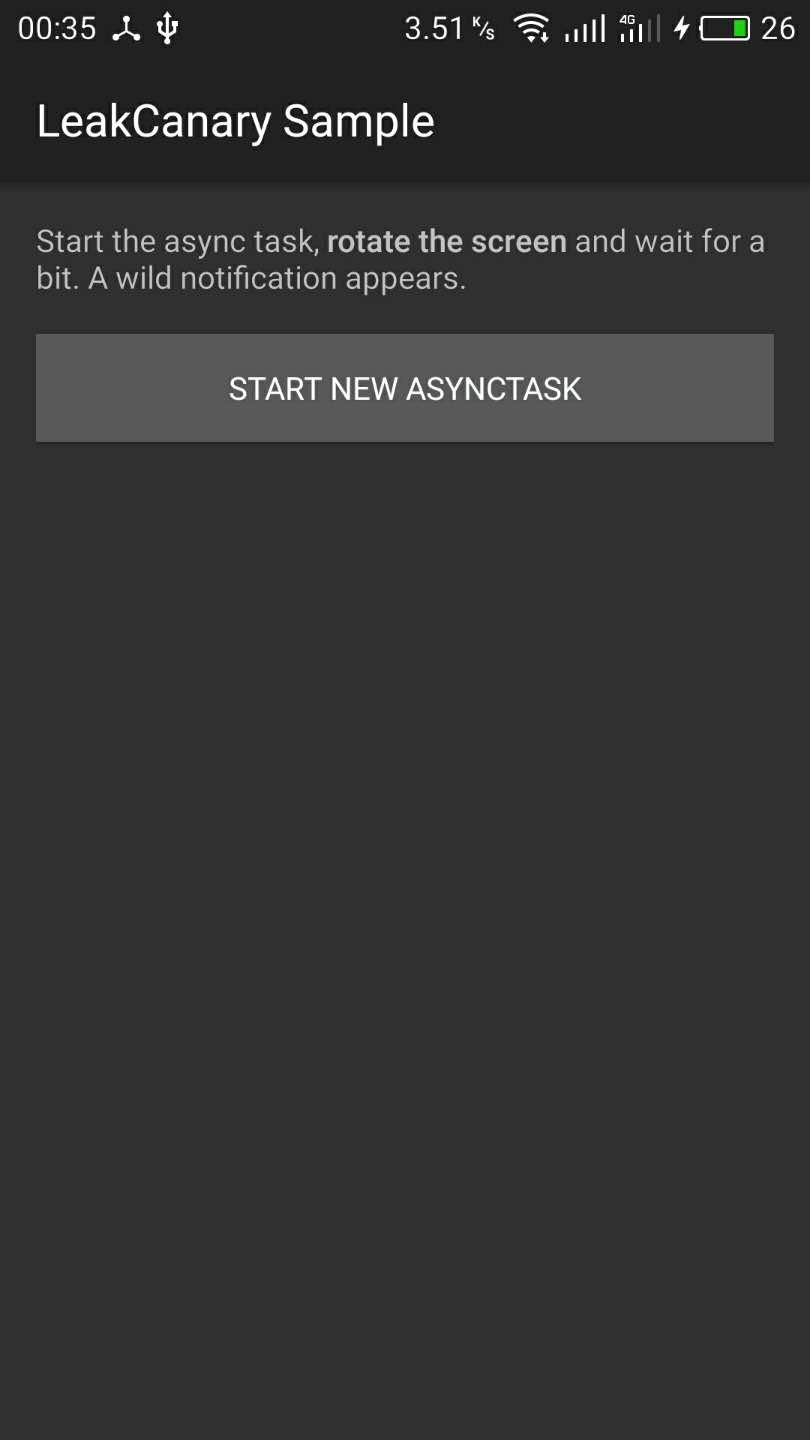
按照demo上的说明,点击start new asynctask然后旋转屏幕,这样可以多操作几次。过了一分钟左右在通知栏会弹出一个消息,就是内存泄露的通知了。
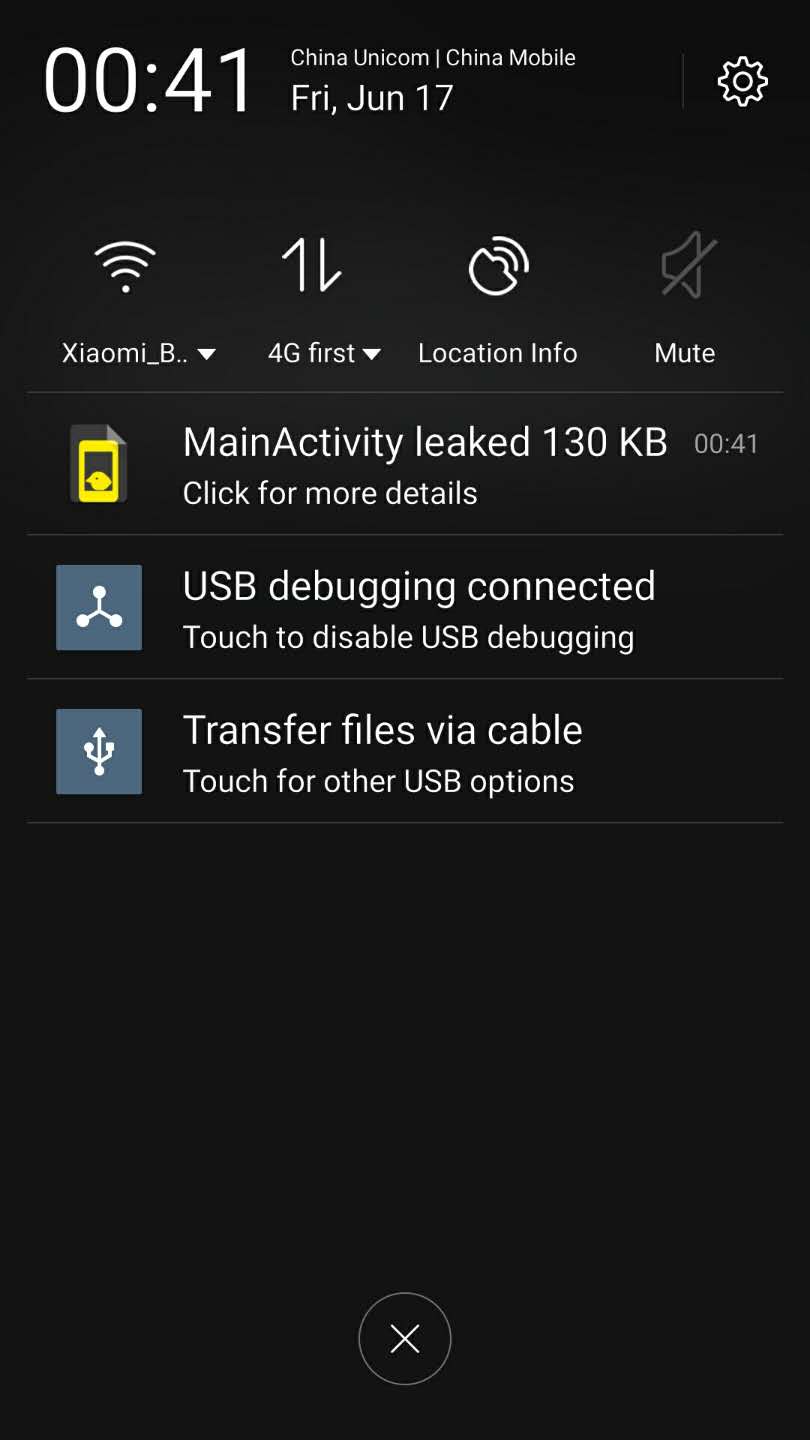
点击进去就是内存泄露的分析页面了,看起来挺精确的。
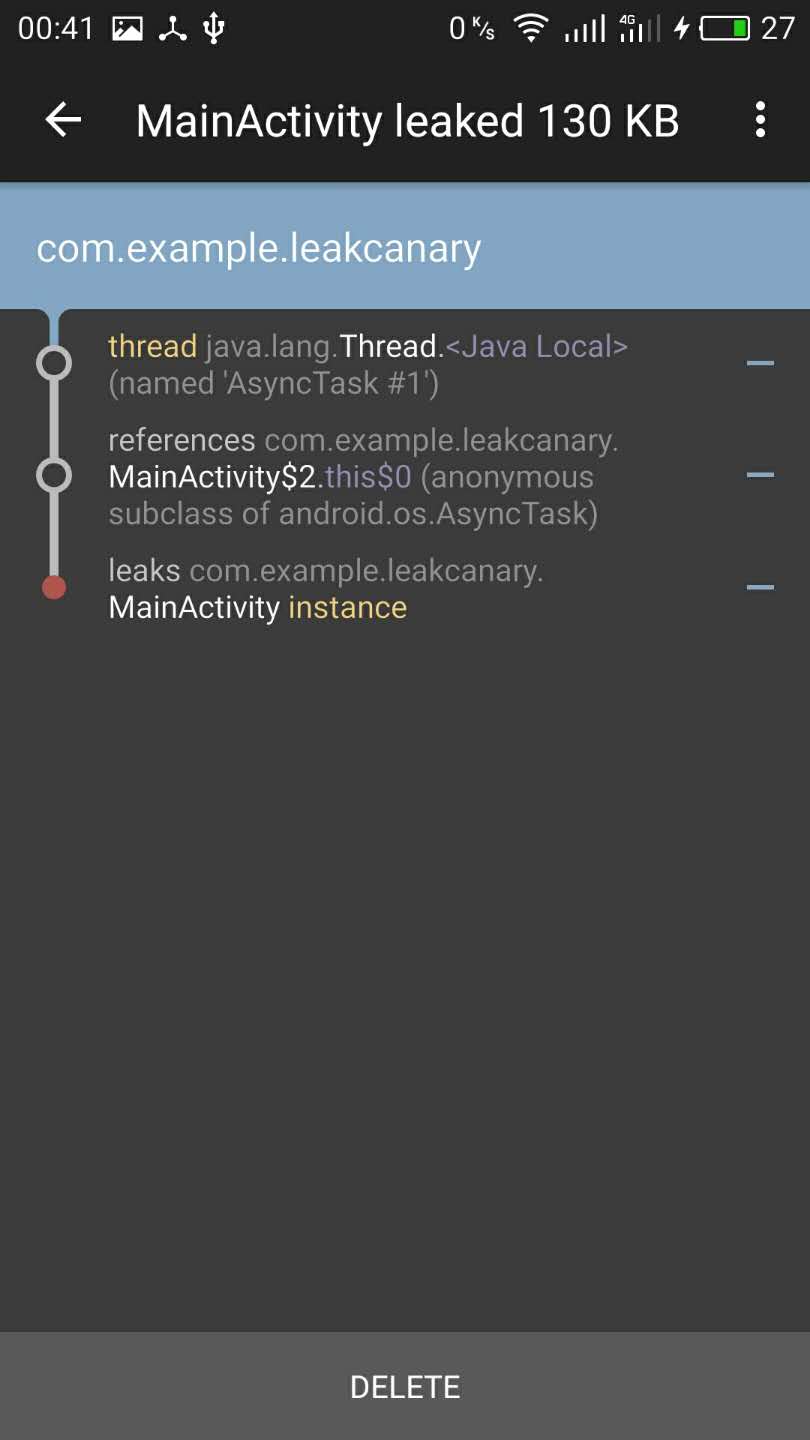
2,leakcanary使用&demo代码简单分析
官方的readme已经说明了使用方法
在
build.gradle里引用库1 | dependencies { |
然后在工程的自定义Application类里
1 | public class ExampleApplication extends Application { |
就可以了。。
demo里面基本只有MainActivity.java
1 | public class MainActivity extends Activity { |
简单来说就是点下按钮然后旋转屏幕,然后再点下按钮,在旋转屏幕。
泄露的原因跟hanlder常见的泄露原因一样,就是java的非静态匿名内部类会引用外部类,每次开启一个匿名的AsyncTask后再旋转屏幕时,因为匿名AsyncTask的引用导致没法回收。
3 原理简单分析
leakcanary通过开启后台线程检查引用是否清除,然后调用GC,再把 heap 内存 dump 到 APP 对应的文件系统中的一个 .hprof 文件中, 在开另外一个线程通过调用HAHA(Headless Android Heap Analyzer 也是Square开源的库,用来分析.hprof,这样看来leakcanary跟mat基本是一样的),然后再发个到通知栏消息,点击把结果展示出来。网上有篇介绍的文章。 LeakCanary 中文使用说明
就酱